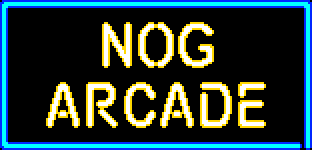
NOG Arcade
Retro arcade style games in a miniature games cabinet, comes with fiftteen games.
- Tweety Bird: Flap your wings to get through the gaps in the in barriers. Be careful to not hit the ground!
- Rhythm Hero: Use the right input at the right time to power your way through
- Snake: Classic game of snake, move around and pick up the apples but be careful to not hit yourself
- Missile Command: Fire back at the incoming missiles to protect your cities
- Space Invaders: Shoot down all the invading aliens, be careful to avoid their shots and don't let them touch you
- Light Cycles: Create barriers behind you as you move, try to navigate your opponent into a barrier
- Santapocalypse: Jump and shoot the zombies to survive as long as you can
- Tweet of the Dead: Type out the words on screen to shoot the zombie, how long can you last?
- Dinorun: Jump and avoid the obstacles as you run the vast plains
- Asteroids: Dodge and shoot the ever increasing number of asteroids
- Discs of Death: Grab hold of the disc and throw it at your opponent
- Breakout: Destroy the blocks with your bat and ball
- Burglar: Sneak into the castle to steal the gem hidden within, watch out for the traps!
- Space Dodge: Travel through space avoid deadly asteroids along the way
- Frogger: Avoid traffic and a deadly river to get to the other side
Menu Controls:
- Arrow keys to select option
- X to add coins
- Z to choose game
- Ctrl+M to turn off sounds
Game Controls:
- Description on a per game basis on arcade cabinet
- Arrow keys to move
- X to shoot
Mobile Controls:
- Very similar except in the virtual handset the O button represents the Z key
Controllers:
- You can use any game controllers recognized by SDL with PICO-8
Browser Edition:
The free-to-play browser version, limited to the first five games.
Demo Edition:
The free-to-play downable versions for Windows, Mac, Linux, and Raspberry-Pi.
Premium Edition:
Purchasing the game will grant access to standalone downloads for Linux, Mac, Windows and Raspberry Pi. The premium version unlocks all remaining games. Also included in the Pico-8 source code in .png format.
| Status | Released |
| Platforms | HTML5 |
| Rating | Rated 4.0 out of 5 stars (4 total ratings) |
| Author | Kieron Scott |
| Genre | Action, Platformer, Rhythm, Shooter |
| Made with | PICO-8 |
| Tags | Arcade, ascii, DRM Free, Local multiplayer, Multiplayer, PICO-8, web |
| Average session | A few minutes |
| Languages | English |
| Inputs | Keyboard, Mouse, Xbox controller, Gamepad (any), Joystick, Touchscreen, Smartphone, Playstation controller |
| Multiplayer | Local multiplayer |
| Player count | 1 - 2 |
Purchase
Get this game and 14 more for $3.99 USD
Buy Now$1.99 $0.99 USD or more
On Sale!
50% Off
In order to download this game you must purchase it at or above the minimum price of $0.99 USD. You will get access to the following files:
premium_arcade_all.zip 11 MB
arcade.p8.png 26 kB
Download demo
Download
demo_arcade_all.zip 6.4 MB
Development log
- NOG Arcade UpdateMay 07, 2024
- NOG Arcade v1.0.0 releasedJun 22, 2021




Comments
Log in with itch.io to leave a comment.
10/10
Hi! I need a simple .png file for this game (bought the full version). Because I play Pico8 games on my Anbernic Handheld. The .png files in the folders doesn't work. :-(
For NOG Arcade I’ve uploaded the pico-8 png file as a source code file.
i found a bug in the demo what if you touch all the buttons rapidly u can maybe play some of the premium games (don´t know if thats a bad fact)
XD ah well, I was planning on adding some more tweet games to it (and expand on the free games a bit) at some later point. Thanks for the note, i will reproduce the bug and put in a fix. Seems like my time scale might have been bumped up a little.
oh and other thing just if is useful is what the bug i discover just works on the premium game ''burglar'' and i don´t know why
I think what is going on is in the update code, when you cycle through the games for a moment when you change game the loading prevention checks the if its the previous game, then updates the index, then attempts the load the game at the current index thus bypassing the security. I tried to prevent this but looks like i got the order of the code wrong. But thank you again, should make it easier to track down precisely and debug.
I tracked down the specific issue, so if you can press the button to play a game and then change game in the exact same frame it will allow you to play as it performs the checks on the currently displayed game before scrolling to the next one. Thank you for bug report, code is fixed and it’ll be included in the next update when I have time.